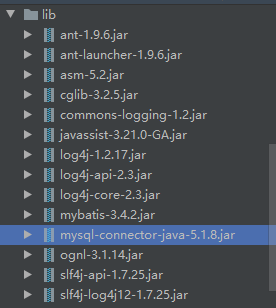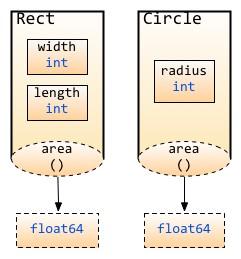目录
一、XML声名事务概述
(一)PlatformTransactionManager
(二)TransactionDefinition
(三)TransactionStatus
二、举例
(一)、例子关键点描述
1、要在XML配置文件里面添加命名空间。
2、配置相应的模块。
(二)步骤
1、创建实体类
2、创建接口
3、创建接口实现类
4、创建测试类
5、创建XML配置文件
(三)实例
一、XML声名事务概述
事务管理的三个核心接口。
(一)PlatformTransactionManager
1、TransactionStatus getTransaction(TransactionDefinition definition):用于获取事物状态信息。
2、void commit(TransactionStatus status):用于提交事务。
3、rollback(TransactionStatus):用于回滚事务。
(二)TransactionDefinition
1、String getName()获取事务对象名称。
2、int getIsolationLevel():获取事务的隔离级别。
3、int getPropagationBehavior:获取事务的传播行为。
4、int getTimeout():获取事务的超时时间。
5、boolean isReadOnly():获取事务是否只读。
表一
| 属性名称 | 值 | 描述 |
| Propagation_Required | Required | 表示当前方法必须运行在一个事务环境当中,如果当前方法已处于事务环境中,则可以直接使用该方法;否则会开启一个新事务后执行该方法。(必须运行在事务中,如果已在直接使用该方法,如果不在则开启事务使用该方法) |
| PROPAGATION_SUPPORTS | SUPPORTS | 如果当前方法处于事务环境中,则使用当前事务,否则不使用事务。(处于事务环境,则使用当前事务,否则不用。) |
| PROPAGATION_MANDATORY | MANDATORY | 表示调用该方法的线程必须处于当前事务环境中,否则将抛异常。(必须处于当前事务中,否则将抛异常。) |
| PROPAGATION_REQUIRES_NEW | REQUIRES_NEW | 要求方法在新的事务环境中执行,(如果已经在事务中,停止当前事务开启新事务,并在其中执行方法。如果不在事务中,开启一新事务并执行方法) |
| PROPAGATION_NOT_SUPPORTED | NOT_SUPPORTED | 不支持当前事务,总是在非事物状态执行。(处于事务环境会停止当前事务,执行方法。) |
| PROPAGATION_NEVER | NEVER | 不支持当前事务,如果调用该方法的线程处于事务环境中将抛异常。 |
| PROPAGATION_NESTED | NESTED | 即使当前执行的方法处于事务环境中,依然会启动一个新的事务,并且方法在嵌套的事务里执行;即使当前执行的方法不在事务环境中,也会启动一个新事务,然后执行该方法。(不管处不处于一个事务里,都开启一个新事务。并执行方法。) |
(三)TransactionStatus
1、void flush();刷新事务。
2、boolean hasSavepoint():获取是否存在保存点。
3、boolean isCompleted():获取事务是否完成。
4、boolean isNewTransaction():获取是否是新事务。
5、boolean isRollbackOnly():获取是否回滚。
6、void setRollbackOnly():设置事务回滚。
二、举例
(一)、例子关键点描述
这个例子主要是讲XML配置事务管理。
1、要在XML配置文件里面添加命名空间。
这是额外添加的:xmlns:aop="http://www.springframework.org/schema/aop"
xmlns:tx="http://www.springframework.org/schema/tx"
xmlns:context="http://www.springframework.org/schema/context"
http://www.springframework.org/schema/tx
http://www.springframework.org/schema/tx/spring-tx-4.3.xsd
http://www.springframework.org/schema/context
http://www.springframework.org/schema/context/spring-context-4.3.xsd
http://www.springframework.org/schema/aop
http://www.springframework.org/schema/aop/spring-aop-4.3.xsd">
<?xml version="1.0" encoding="UTF-8"?>
<beans xmlns="http://www.springframework.org/schema/beans" xmlns:xsi="http://www.w3.org/2001/XMLSchema-instance"
xmlns:aop="http://www.springframework.org/schema/aop"
xmlns:tx="http://www.springframework.org/schema/tx"
xmlns:context="http://www.springframework.org/schema/context"
xsi:schemaLocation="http://www.springframework.org/schema/beans http://www.springframework.org/schema/beans/spring-beans.xsd
http://www.springframework.org/schema/tx
http://www.springframework.org/schema/tx/spring-tx-4.3.xsd
http://www.springframework.org/schema/context
http://www.springframework.org/schema/context/spring-context-4.3.xsd
http://www.springframework.org/schema/aop
http://www.springframework.org/schema/aop/spring-aop-4.3.xsd">
</beans>2、配置相应的模块。
(1)配置数据源,dataSource。
(2)配置JDBC模板,jdbcTemplate,通过bean的子元素property把dataSource通过ref把dataSource注入到jdbcTemplate这个对象里面,(注入后只要在这个类里面定义一个这类的类型变量就可以调用,dataSource这个类对象里面的方法。)
(3)配置accountDaoImpl,它是一个接口实现类,通过bean的子元素property把jdbcTemplate对象通过ref把实例注入到实现类里面。
(4)配置一个bean,这个bean是关于dataSourceTransactionManager的实例对象,通过bean的子元素property把dataSource通过ref注入到事务管理器中,我的理解这样可以控制到事务。
(5)编写通知:对事务进行增强通知,需要编写对切入点和具体执行事务的细节。(这个例子好像没有编写特别的通知和细节。)
(6)编写AOP:让spring自动对目标生成代理,需要使用AspectJ。形式:execution(* com.stx.chapter05.*.*(..))。把通知txAdvice这个bean对象注入到了这个id为txPointCut的bean
| 属性名称 | 描述 |
| name | 该属性为必选属性,它指定了与事务属性相关的方法名,其属性值支持使用通配符,如:‘*‘,’get*‘,'handle*',’*Order‘等。 |
| propagation | 用于指定事务的传播行为,其属性值就是表一的值。他的默认值是REQUIRED |
| isolation | 该属性用于指定事务的隔离级别,其属性值可以为DEFAULT,READ_UNCOMMITTED,READ_COMMITTED,REPEATABLE_READ和SERIALIZABLE,其默认值为:DEFAULT。 |
| read-only | 该属性用于指定事务是否只读,其默认值为false |
| timeout | 该属性用于指定事务超时的时间,其默认值为=1,即永不超时。 |
| rollback-for | 该属性用于指定触发事务回滚的异常类,在指定多个异常类时,异常类之间以英文逗号分隔。 |
| no-rollback-for | 该属性用于指定不触发事务回滚的异常类,在指定多个异常类时,异常类之间以英文逗号分隔。 |
(二)步骤
1、创建实体类
2、创建接口
3、创建接口实现类
4、创建测试类
5、创建XML配置文件
(三)实例
1、创建实体类,Account
package com.stx.chapter05;
public class Account {
private Integer id;
private String userName;
private Double balance;
public Integer getId() {
return id;
}
public void setId(Integer id) {
this.id = id;
}
public String getUserName() {
return userName;
}
public void setUserName(String userName) {
this.userName = userName;
}
public Double getBalance() {
return balance;
}
public void setBalance(Double balance) {
this.balance = balance;
}
@Override
public String toString() {
return "Account{" +
"id=" + id +
", userName='" + userName + '\'' +
", balance=" + balance +
'}';
}
}
2、创建接口,AccountDao
package com.stx.chapter05;
import java.util.List;
public interface AccountDao {
// 添加
public int addAccount(Account account);
// 更新
public int updateAccount(Account account);
// 删除
public int deleteAccount(int id);
// 通过id查询
public Account findAccountById(int id);
// 查询所有账户
public List<Account> findAllAccount();
// 转账
public void transfer(String outUser,String inUser,Double money);
}
3、创建接口实现类,AccountDaoImpl
package com.stx.chapter05;
import org.springframework.jdbc.core.BeanPropertyRowMapper;
import org.springframework.jdbc.core.JdbcTemplate;
import org.springframework.jdbc.core.RowMapper;
import java.util.List;
public class AccountDaoImpl implements AccountDao{
// 声明JdbcTemplate属性以及setter方法
private JdbcTemplate jdbcTemplate;
public void setJdbcTemplate(JdbcTemplate jdbcTemplate) {
this.jdbcTemplate = jdbcTemplate;
}
// 添加账户
@Override
public int addAccount(Account account) {
// 定义SQL
String sql = "insert into account(username,balance) values(?,?)";
// 定义数组来储存SQL语句中的参数
/*
* 定义一个数组,把对象获取出来。对象是方法参数传递进来的。
* */
Object[] obj = new Object[]{
account.getUserName(),
account.getBalance()
};
int num = this.jdbcTemplate.update(sql,obj);
return num;
}
// 更新账户
@Override
public int updateAccount(Account account) {
// 定义SQL
String sql = "update account set username=?,balance=?where id=?";
Object[] params = new Object[]{
account.getUserName(),
account.getBalance(),
account.getId()
};
int num = this.jdbcTemplate.update(sql,params);
return num;
}
//删除账户
@Override
public int deleteAccount(int id) {
// 定义SQL
String sql ="delete from account where id = ?";
int num = this.jdbcTemplate.update(sql,id);
return num;
}
//查询一个数据
@Override
public Account findAccountById(int id) {
// 定义sql语句
String sql = "select * from account where id = ?";
// 创建一个新的对象BeanPropertyRowMapper
// 反射机制,获取这个类里面的实例,注入到这个类的。
RowMapper<Account> rowMapper = new BeanPropertyRowMapper<Account>(Account.class);
// 将id 绑定到sql语句中,并通过RowMapper返回一个Object类型的单行记录。
return this.jdbcTemplate.queryForObject(sql, rowMapper,id);
}
//查询所有数据
@Override
public List<Account> findAllAccount() {
// 定义sql语句。
String sql = "select * from account";
// 创建一个新的对象BeanPropertyRowMapper
RowMapper<Account> rowMapper =
new BeanPropertyRowMapper<Account>(Account.class);
//执行静态的sql查询,并通过RowMapper返回结果。
return this.jdbcTemplate.query(sql,rowMapper);
}
/*
* 转账
* inUser:收款人
* outUser:汇款人
* money :收款金额
* */
@Override
public void transfer(String outUser, String inUser, Double money) {
// 收款时,收款用户的余额 = 现有余额+所汇金额
this.jdbcTemplate.update("update account set balance = balance + ? WHERE username = ?",money,inUser);
// 模拟系统运行时的突发性问题。
int i = 1/0;
// 汇款时,汇款用户的余额=现有金额-所汇金额
this.jdbcTemplate.update("update account set balance = balance - ? WHERE username = ?",money,outUser);
}
}
4、创建测试类,JdbcTemplateTest
package com.stx.chapter05;
import org.junit.Test;
import org.springframework.context.ApplicationContext;
import org.springframework.context.support.ClassPathXmlApplicationContext;
import org.springframework.jdbc.core.JdbcTemplate;
import java.util.List;
public class JdbcTemplateTest {
/*public static void main(String[] args) {
ApplicationContext applicationContext = new
ClassPathXmlApplicationContext("applicationContext.xml");
JdbcTemplate jt =(JdbcTemplate) applicationContext.getBean("jdbcTemplate");
jt.execute("CREATE table message(id int PRIMARY KEY,name CHAR(20),sex CHAR(4),dress CHAR(80))");
System.out.println("信息表message创建成功!");
}*/
// 这是导入的单元测试。Junit4开源框架。
@Test
public void mainTest(){/*
特别提醒,如果是放在src下面的其他包,需要将其整个包名暴露出来。
例如 String XmlPath = "com\stx\chapter04\jdbc\applicationContext.xml";
在传递给ClassPathXmlApplicationContext(XmlPath);
*/
ApplicationContext applicationContext = new
ClassPathXmlApplicationContext("applicationContext.xml");
JdbcTemplate jt =(JdbcTemplate) applicationContext.getBean("jdbcTemplate");
jt.execute("CREATE table account(id int PRIMARY KEY auto_increment,username varchar(20),balance double)");
System.out.println("信息表message创建成功!");
}
@Test
public void addAccountTest(){
ApplicationContext applicationContext = new
ClassPathXmlApplicationContext("applicationContext.xml");
AccountDao accountDao =(AccountDao) applicationContext.getBean("accountDao");
Account account = new Account();
account.setUserName("Rose");
account.setBalance(8000.00);
int num = accountDao.addAccount(account);
if (num>0){
System.out.println("成功插入!"+num+"条数据");
}else {
System.out.println("插入操作失败!");
}
}
@Test
public void updateAccountTest(){
ApplicationContext app=
new ClassPathXmlApplicationContext("applicationContext.xml");
AccountDao accountDao =(AccountDao) app.getBean("accountDao");
Account account = new Account();
account.setId(102);
account.setUserName("Tom");
account.setBalance(2001.00);
// 调用方法,把对象存入跟新语句。进入另外一个类的方法,
int num = accountDao.updateAccount(account);
if (num>0){
System.out.println("成功修改!"+num+"条数据");
}else {
System.out.println("插入操作失败!");
}
}
@Test
public void deleteAccountTest(){
ApplicationContext application=
new ClassPathXmlApplicationContext("applicationContext.xml");
AccountDao accountDao =(AccountDao) application.getBean("accountDao");
int num = accountDao.deleteAccount(102);
if (num>0){
System.out.println("删除成功!"+num+"条数据");
}else {
System.out.println("删除操作失败!");
}
}
//
@Test
public void findAccountByIdTest(){
// 加载配置文件
ApplicationContext application=
new ClassPathXmlApplicationContext("applicationContext.xml");
// 获取AccountDao实例
AccountDao accountDao =(AccountDao) application.getBean("accountDao");
Account account=accountDao.findAccountById(103);
System.out.println(account);
}
@Test
public void findAccountAllTest(){
// 加载配置文件
ApplicationContext application=
new ClassPathXmlApplicationContext("applicationContext.xml");
// 获取AccountDao实例
AccountDao accountDao =(AccountDao) application.getBean("accountDao");
List<Account> accounts = accountDao.findAllAccount();
for (Account act:accounts){
System.out.println(act);
}
}
// 测试类,转账方法。
@Test
public void transaction(){
// 加载配置文件
ApplicationContext application=
new ClassPathXmlApplicationContext("applicationContext.xml");
// 获取AccountDao实例
AccountDao accountDao =(AccountDao) application.getBean("accountDao");
// 调用实例中的转账方法。
accountDao.transfer("Jack","Rose",100.0);
// 输出提示信息。
System.out.println("转账成功!");
}
}
5、创建XML配置文件,applicationContext.xml
<?xml version="1.0" encoding="UTF-8"?>
<beans xmlns="http://www.springframework.org/schema/beans" xmlns:xsi="http://www.w3.org/2001/XMLSchema-instance"
xmlns:aop="http://www.springframework.org/schema/aop"
xmlns:tx="http://www.springframework.org/schema/tx"
xmlns:context="http://www.springframework.org/schema/context"
xsi:schemaLocation="http://www.springframework.org/schema/beans http://www.springframework.org/schema/beans/spring-beans.xsd
http://www.springframework.org/schema/tx
http://www.springframework.org/schema/tx/spring-tx-4.3.xsd
http://www.springframework.org/schema/context
http://www.springframework.org/schema/context/spring-context-4.3.xsd
http://www.springframework.org/schema/aop
http://www.springframework.org/schema/aop/spring-aop-4.3.xsd">
<!-- 1、配置数据源,连接数据库。-->
<bean id="dataSource" class="org.springframework.jdbc.datasource.DriverManagerDataSource">
<!-- 数据库驱动-->
<!-- property都是通过setter赋值,后面的是要设置的参数-->
<property name="driverClassName" value="com.mysql.jdbc.Driver"></property>
<!-- 连接数据库的url 特别提醒:jdbc:mysql//服务器地址/数据库名-->
<!-- value="jdbc:mysql://localhost/db1" 这个db1要改成你的数据库库名。-->
<property name="url" value="jdbc:mysql://localhost/db1"></property>
<!-- 连接数据库的用户名-->
<property name="username" value="root"></property>
<!-- 连接数据库的密码-->
<property name="password" value="123456"></property>
</bean>
<!-- 2、配置JDBC模板-->
<bean id="jdbcTemplate" class="org.springframework.jdbc.core.JdbcTemplate">
<!-- 默认必须使用数据源。-->
<!-- ref引用上一个bean的对象。通俗的说:就是把前面一个Bean的实例注入到当前这个Bean中。-->
<property name="dataSource" ref="dataSource"></property>
</bean>
<!-- 3、定义id为accountDao的Bean-->
<bean id="accountDao" class="com.stx.chapter05.AccountDaoImpl">
<!-- 将jdbcTemplate实例对象,注入到account实例中,然后就在Account存在,并被引用..-->
<property name="jdbcTemplate" ref="jdbcTemplate"></property>
</bean>
<!-- 4、事务管理器,依赖于数据源。-->
<bean id="transactionManager" class="org.springframework.jdbc.datasource.DataSourceTransactionManager">
<!-- 把数据库即mysql的数据控制权注入到事务管理器里面。-->
<property name="dataSource" ref="dataSource"></property>
</bean>
<!-- 5、编写通知:对事务进行增强(通知),需要编写对切入点和具体执行事务细节。-->
<tx:advice id="txAdvice" transaction-manager="transactionManager">
<tx:attributes>
<!-- name:*表示任意方法名称。-->
<tx:method name="*" propagation="REQUIRED" isolation="DEFAULT" read-only="false"/>
</tx:attributes>
</tx:advice>
<!-- 6、编写aop,让spring自动对目标生成代理,需要使用AspectJ的表达式:execution(* com.stx.chapter05.*.*(..))-->
<aop:config>
<!-- 切入点-->
<aop:pointcut id="txPointCut" expression="execution(* com.stx.chapter05.*.*(..))"/>
<!-- 切面:将切入点与通知整合-->
<aop:advisor advice-ref="txAdvice" pointcut-ref="txPointCut"></aop:advisor>
</aop:config>
</beans>
![BZOJ 2342 [Shoi2011]双倍回文(manacher+堆+set)](https://images2018.cnblogs.com/blog/1440744/201808/1440744-20180829162028227-1475445634.png)